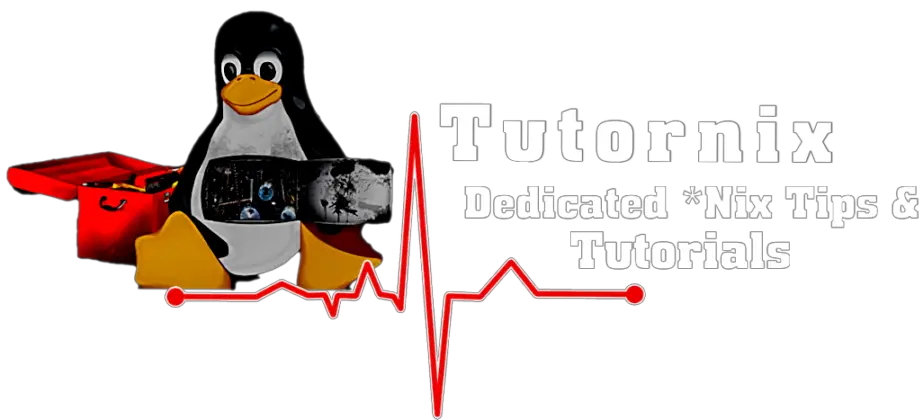In our today’s guide, we walk you through How to Install KDE Desktop Environment on Rocky Linux 9|AlmaLinux 9. The KDE Community developed KDE, a desktop environment that runs on Linux, FreeBSD, Microsoft Windows, Solaris, and macOS and is compatible with a comprehensive collection of cross-platform applications. A desktop environment that is entirely free and was created with the goals of accessibility, localization, and internationalization.
Install KDE Desktop Environment on Rocky Linux 9|AlmaLinux 9
The following steps will take you through the installation of the KDE Desktop Environment on Rocky Linux 9|AlmaLinux 9.
1. Perform System update
Use the command listed below to update Rocky Linux 9|AlmaLinux 9 system.
sudo dnf updateOutput:
Rocky Linux 9 - BaseOS 239 B/s | 3.6 kB 00:15
Rocky Linux 9 - AppStream 133 B/s | 3.6 kB 00:28
Rocky Linux 9 - AppStream 13 kB/s | 6.0 MB 07:48
Rocky Linux 9 - Extras 113 B/s | 2.9 kB 00:26
Dependencies resolved.
====================================================================================================================================
Package Architecture Version Repository Size
====================================================================================================================================
Upgrading:
firefox x86_64 102.3.0-7.el9_0 appstream 106 M
Transaction Summary
====================================================================================================================================
Upgrade 1 Package
Total download size: 106 M
Is this ok [y/N]: y
Downloading Packages:2. Install EPEL Repository
Then run the following command to install the EPEL repository.
sudo dnf install epel-releaseOutput:
Last metadata expiration check: 0:07:50 ago on Sun 23 Oct 2022 07:08:19 AM EAT.
Dependencies resolved.
================================================================================
Package Architecture Version Repository Size
================================================================================
Installing:
epel-release noarch 9-4.el9 extras 19 k
Transaction Summary
================================================================================
Install 1 Package
Total download size: 19 k
Installed size: 25 k
Is this ok [y/N]: y
Downloading Packages:
epel-release-9-4.el9.noarch.rpm 19 kB/s | 19 kB 00:00
--------------------------------------------------------------------------------
Total 9.4 kB/s | 19 kB 00:01
Running transaction check3. Enable CRB(Power Tools)
Use the command below to enable CRB:
sudo dnf config-manager --set-enabled crb4. Install KDE Desktop Environment on Rocky Linux 9|AlmaLinux 9
Execute the command below to install KDE Desktop Environment on Rocky Linux 9|AlmaLinux 9:
sudo dnf groupinstall -y "KDE Plasma Workspaces"Output:
Extra Packages for Enterprise Linux 9 - x86_64 97 kB/s | 11 MB 01:53
Rocky Linux 9 - BaseOS 2.3 kB/s | 3.6 kB 00:01
Rocky Linux 9 - AppStream 2.5 kB/s | 3.6 kB 00:01
Rocky Linux 9 - CRB 272 kB/s | 1.9 MB 00:07
Dependencies resolved.
===================================================================================
Package Arch Version Repo Size
===================================================================================
Installing group/module packages:
adwaita-gtk2-theme x86_64 3.28-14.el9 appstream 136 k
akregator x86_64 21.08.3-1.el9 epel 2.0 M
bluedevil x86_64 5.23.4-1.el9 epel 352 k
breeze-icon-theme noarch 5.90.0-1.el9 epel 4.1 M
colord-kde x86_64 0.5.0-15.el9 epel 208 k
dolphin x86_64 21.08.3-1.el9 epel 3.8 M
firewall-config noarch 1.0.0-4.el9 appstream 83 k5. Reboot the system
Restart your system after the installation.
sudo rebootSelect the KDE desktop environment by clicking the settings button on the login screen.

Sample menu for an application.

Conclusion
You have reached the conclusion of our article. We have discussed how to set up Rocky Linux 9 with the KDE Desktop Environment. Enjoy using this amazing KDE Desktop Environment.
Read more on KDE Desktop.
Other guides:
How To Install Google Chrome on Ubuntu 22.04|20.04
Install LAMP Stack on Ubuntu 22.04|20.04