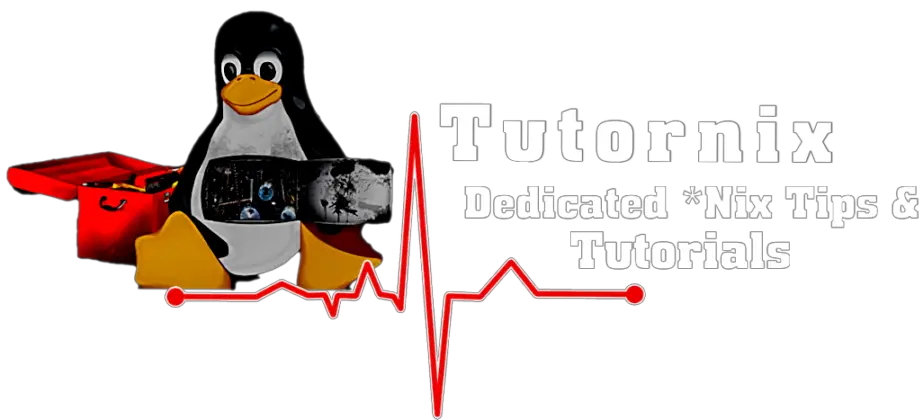Google Chrome is without a doubt the most popular web browser. It is not open-source software, so it is not preinstalled in your Linux distributions. Chrome isn’t even available in the software center.
However, Google Chrome’s official website does not offer a package for Arch Linux. It is a little more difficult than usual to install Google Chrome on Arch Linux|EndeavourOS. You must take a lot more steps than you would on other widely used Linux distributions.
This guide will show you How To install Google Chrome on Arch Linux|EndeavourOS.
Install Google Chrome on Arch Linux|EndeavourOS
Google Chrome is not available in the official repository for Arch Linux|EndeavourOS. However, you can install it from the Arch User Repository (AUR), a repository run by the Arch community.
Install Development Tools on Arch Linux|EndeavourOS
Install git and other development tools first, using Pacman as the root user.
sudo pacman -Syu
sudo pacman -S --needed base-devel git wgetUse the following methods to install Google Chrome on Arch Linux|EndeavourOS
Method1: Install Google Chrome Using Tarball
You can download the tarball from the AUR using a tool like wget.
wget https://aur.archlinux.org/cgit/aur.git/snapshot/google-chrome.tar.gzExtract it;
tar xvzf google-chrome.tar.gzGo to the newly created folder:
cd google-chromeUse makepkg -is a command to install Google Chrome;
makepkg -isMethod 2: Install Google Chrome from Git Repository
Clone the Google Chrome repository on your machine;
git clone https://aur.archlinux.org/google-chrome.gitThe files will be downloaded and ready for installation. Go to the newly created folder;
cd google-chromeUse makepkg -is a command to install Google Chrome;
makepkg -isOutput of makepkg -is a command;
==> Making package: google-chrome 111.0.5563.146-1 (Mon 03 Apr 2023 03:28:04 PM EAT) ==> Checking runtime dependencies... ==> Checking buildtime dependencies... ==> Retrieving sources... -> Downloading google-chrome-stable_111.0.5563.146-1_amd64.deb... % Total % Received % Xferd Average Speed Time Time Time Current Dload Upload Total Spent Left Speed 100 89.5M 100 89.5M 0 0 5354k 0 0:00:17 0:00:17 --:--:-- 8199k -> Found eula_text.html -> Found google-chrome-stable.sh ==> Validating source files with sha512sums... google-chrome-stable_111.0.5563.146-1_amd64.deb ... Passed eula_text.html ... Passed google-chrome-stable.sh ... Passed ==> Extracting sources... -> Extracting google-chrome-stable_111.0.5563.146-1_amd64.deb with bsdtar ==> Entering fakeroot environment... ==> Starting package()... -> Extracting the data.tar.xz... -> Moving stuff in place... -> Fixing Chrome desktop entry... -> Removing Debian Cron job, duplicate product logos and menu directory... ==> Tidying install... -> Removing empty directories... -> Removing libtool files... -> Purging unwanted files... -> Removing static library files... -> Compressing man and info pages... ==> Checking for packaging issues... ==> Creating package "google-chrome"... -> Generating .PKGINFO file... -> Generating .BUILDINFO file... -> Adding install file... -> Generating .MTREE file... -> Compressing package... ==> Leaving fakeroot environment. ==> Finished making: google-chrome 111.0.5563.146-1 (Mon 03 Apr 2023 03:28:36 PM EAT) ==> Installing package google-chrome with pacman -U... loading packages... resolving dependencies... looking for conflicting packages... Package (1) Old Version New Version Net Change google-chrome 110.0.5481.177-1 111.0.5563.146-1 -0.75 MiB Total Installed Size: 303.01 MiB Net Upgrade Size: -0.75 MiB :: Proceed with installation? [Y/n] yMethod 3: Install Google Chrome Using Yay
Yay, this is one example of an AUR tool you can use. Yay is a reasonably well-liked and straightforward program among Arch Users.
Install Yay the package manager by running the following commands;
git clone https://aur.archlinux.org/yay-git.git
cd yay-git
makepkg -siInstall Google Chrome using the Yay package manager;
yay -S google-chrome
Update Google Chrome
For methods 1 and 2 which are using Tarball and Git Repository, update Google Chrome as follows;
cd google-chromeRun the Google Chrome update script;
./update_version.shFor Method 3, which is using Yay, updated Google Chrome as follows;
yay -SyuLaunch Google Chrome
After installing Google Chrome, you can launch it using the application launcher or by typing the command in the terminal, depending on the graphical user interface you are using.
$ google-chrome-stableOutput:

Finale
This is the end of our guide on How To install Google Chrome on Arch Linux|EndeavourOS. We hope this guide is helpful. Cheers!
Read more about Google Chrome.
See also these cool guides;